Bluetooth Serial Communication Between Linux & Android
Most laptops and smart phones(Android/iPhone) have builtin Bluetooth modules. We can use this bluetooth module to communicate with other devices or with other bluetooth modules like HC-05 or HM-10.
In this article, we will learn how to send data between laptop and android bluetooth.
First, we need to pair with a bluetooth device to send information. From Ubuntu, we can pair to a Bluetooth device from Bluetooth settings. Alternatively, we can also use CLI to do the same.
$ bluetoothctl [NEW] Controller 24:0A:64:D7:99:AC asus [default] [NEW] Device 94:E9:79:BB:F8:3A DESKTOP-C4ECO3K [NEW] Device 88:79:7E:7B:4C:87 athene [NEW] Device 94:65:2D:8C:2E:10 OnePlus 5 [NEW] Device 98:0C:A5:61:D5:64 Lenovo VIBE K5 Plus [NEW] Device AC:C3:3A:A0:CE:EF Galaxy J2 [NEW] Device 98:D3:35:71:02:B3 HC-05 [bluetooth]# power on Changing power on succeeded [bluetooth]# agent on Agent registered [bluetooth]# default-agent Default agent request successful [bluetooth]# scan on Discovery started [CHG] Controller 24:0A:64:D7:99:AC Discovering: yes [CHG] Device 94:E9:79:BB:F8:3A RSSI: -88 [CHG] Device 88:79:7E:7B:4C:87 RSSI: -66 [bluetooth]# pair 88:79:7E:7B:4C:87 Attempting to pair with 88:79:7E:7B:4C:87 [CHG] Device 88:79:7E:7B:4C:87 Paired: yes Pairing successful
To communicate with paired devices, we will use RFCOMM protocol. RFCOMM is just a serial port emulation and provides reliable data tranfer like TCP.
From ubuntu, lets open a port for communication.
$ sudo rfcomm listen /dev/rfcomm0 3
From Android, we have to connect to ubuntu. For this, we can use Roboremo app which supports RFCOMM.
$ sudo rfcomm listen /dev/rfcomm0 3 Waiting for connection on channel 3 Connection from 88:79:7E:7B:4C:87 to /dev/rfcomm0 Press CTRL-C for hangup
Once the connection is established, we can communicate between devices.
In Unix like systems, OS provides a device file as an interface for device driver. To send and read messages from Linux or Mac is as easy as reading and writing to a file.
# to send message to bluetooth $ echo 'hello from ubuntu' > /dev/rfcomm0
We can see the received messages on Android
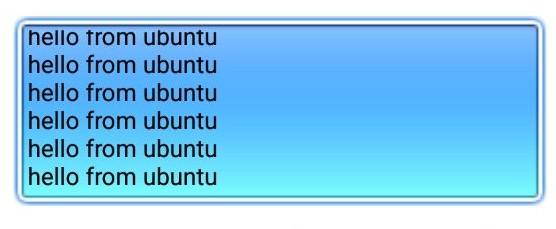
We can also send messages from android and read from ubuntu.
# to read messages from bluetooth $ cat /dev/rfcomm0 hello from android
This way, we can communicate with any bluetooth module using a laptop or a smart phone.
Need further help with this? Feel free to send a message.
