MacBook Productivity Tools For Developers
Introduction
When using Mac, there are few utilities which come in handy for day to day operations and also aid in productivity.
Here are some of the useful but lesser know utilities for mac.
Alfred
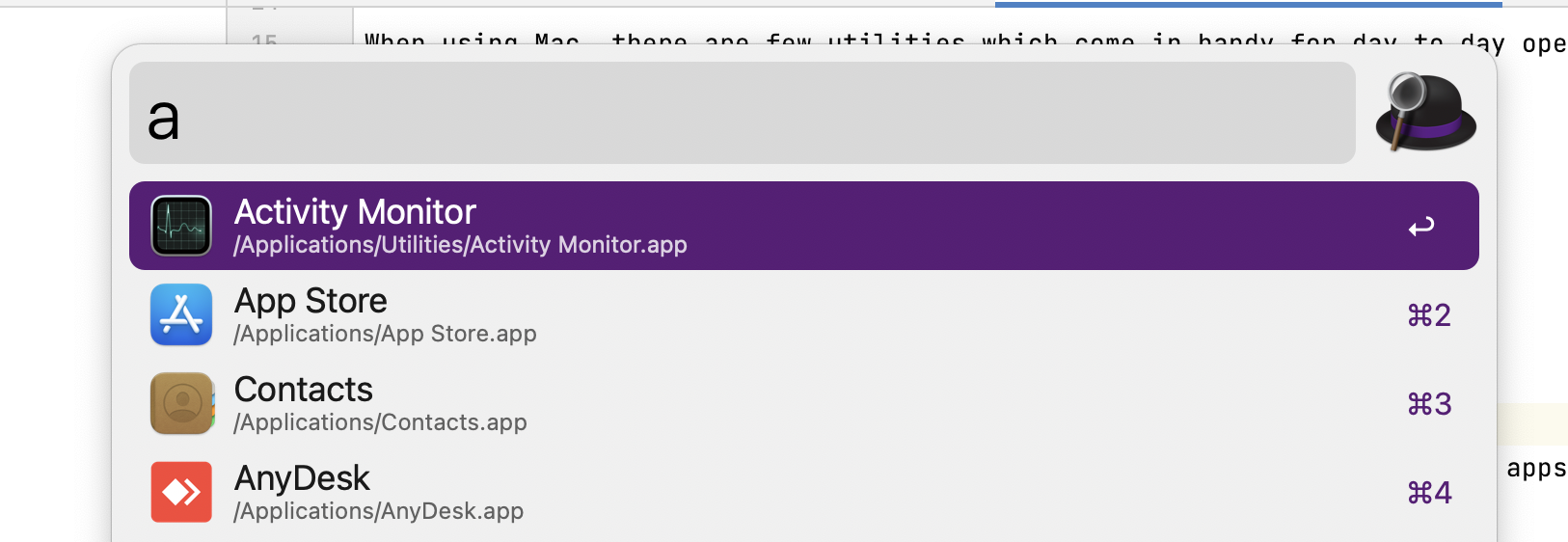
Alfred is a productivity app for Mac which helps you to search and launch apps, files, bookmarks, and more. You can also search the web and do calculations.
Bandwidth+
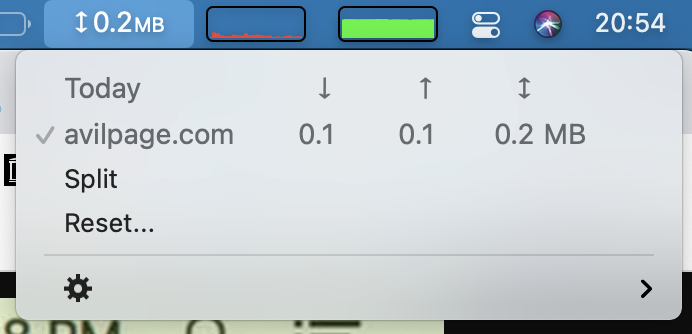
Bandwidth+ tracks network usage on Mac. If there are multiple networks, it gives detailed information about the network consumed on all the networks.
CheatSheet
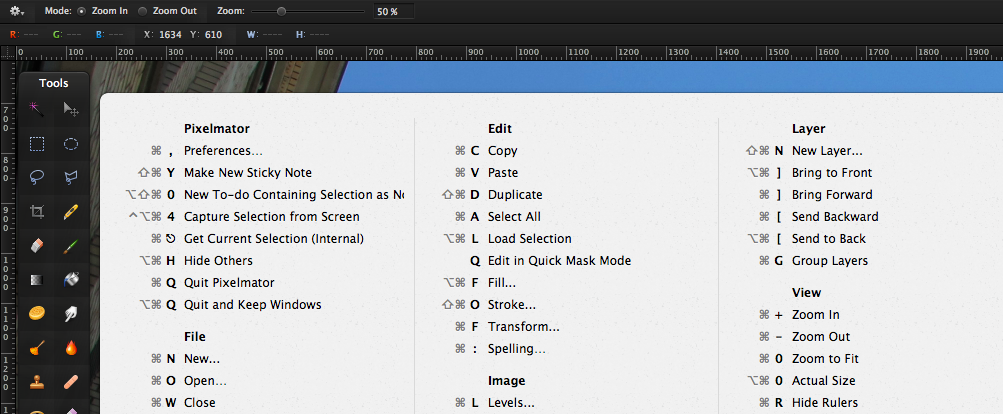
Ever wondered what are the keybindings when using any application? With CheatSheet, we can just hold ⌘ key bit longer, and it will show all the available shortcuts in the application.
Debokee Tools
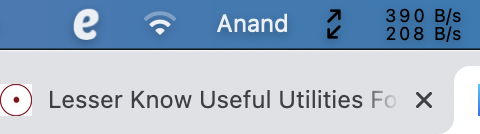
Wondering which network your Mac connected to? If you use multiple wireless networks, then Debokee Tools can show the connected wireless network name directly in the menu bar.
Espanso
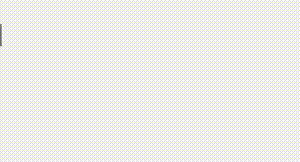
Espanso is a text expanding tool that improves productivity across the system. We can set up shortcuts for frequently typed things like email, phone number etc., so that we don't have to type them again and again.
Flycut
Flycut is a simple clipboard manager, stores history. When you want to copy/paste frequently, this comes in handy.
Grand Perspective

If Mac is running low on disk space, Grand Perspective shows a graphical view of the disk usage. It will be much easier to pinpoint large files that are consuming the disk and then clean them up.
Hotkey
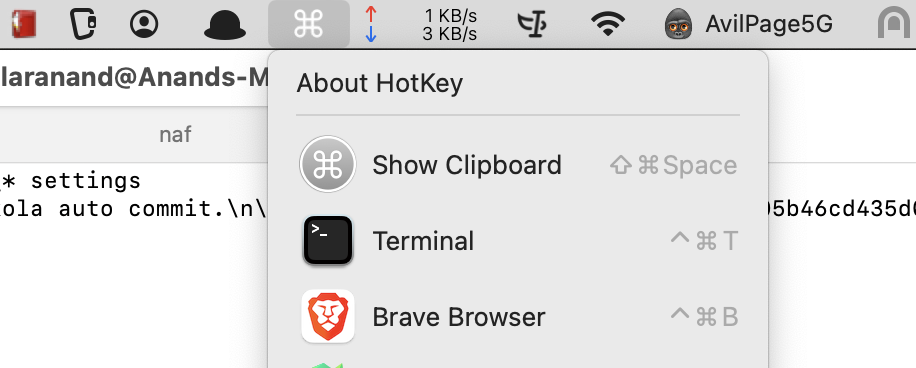
Hotkey is a simple app that allows you to set up global shortcuts for frequently used actions. It can be used to open applications, folders, websites, and more.
Karabiner-Elements
Karabiner Elements allows users to customize keyboard via simple modifications, complex modifications, function key modifications etc.
We can use space bar as space and control as well with a simple modification rule.
Stats
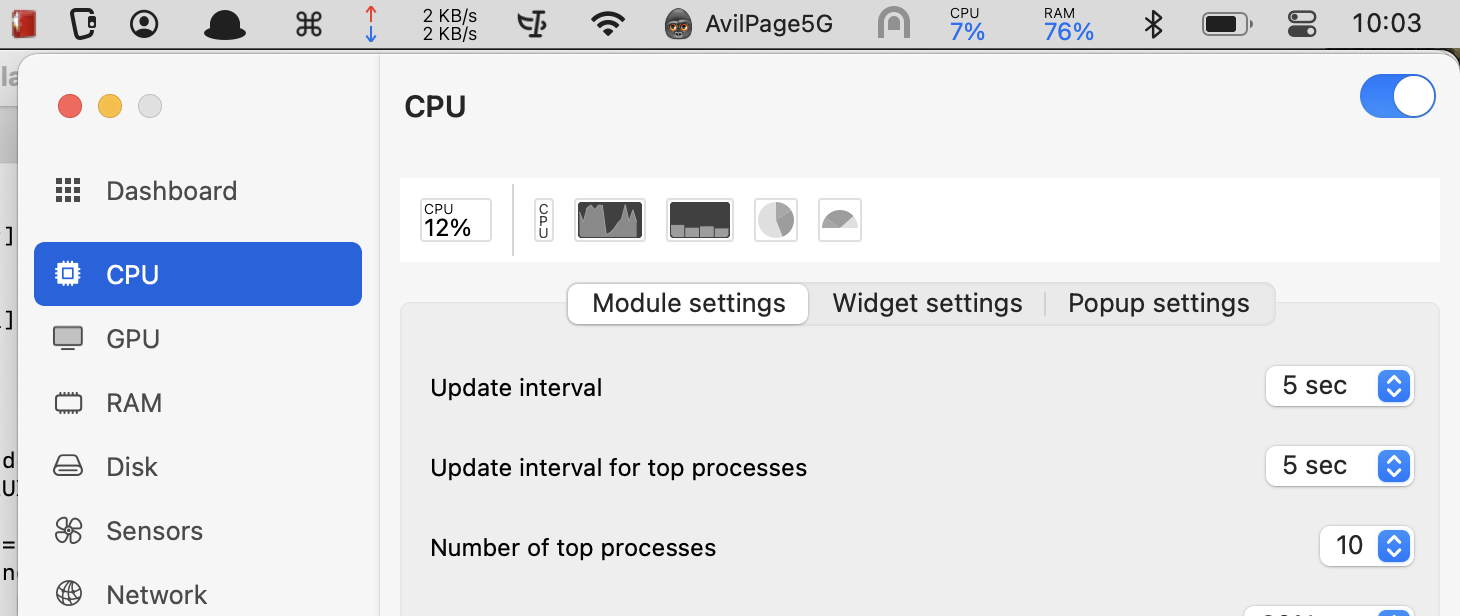
Stats is a simple app that shows the CPU, memory, disk, and network usage in the menu bar. It also shows the temperature of the CPU.
Conclusion
These are some useful utilities for day to day usage. In the upcoming articles, lets learn about useful command line utilities that improve productivity on a daily basis.
Need further help with this? Feel free to send a message.
