Postman - Auto Login & Renew OAuth2 Token
Introduction
When using Postman to interact with APIs behind an OAuth2 authentication, we need to login and renew the token manually. This can be automated using the following steps.
- Set credentials in environment variables
- Create a pre-request script to login and renew the token
- Use the token in the request headers
Automating Login & Renewal
var e = pm.environment; var isSessionExpired = true; var loginTimestamp = e.get("loginTimestamp"); var expiresInSeconds = pm.environment.get("expiresInSeconds") || 86400; if (loginTimestamp) { var loginDuration = Date.now() - loginTimestamp; isSessionExpired = loginDuration >= expiresInSeconds; } if (isSessionExpired) { pm.sendRequest({ url: e.get('host') + "/auth/connect/token", method: 'POST', header: { 'Content-Type': 'application/x-www-form-urlencoded', 'Accept': 'application/json' }, body: { mode: 'urlencoded', urlencoded: [ { key: "username", value: e.get('username') }, { key: "password", value: e.get('password') }, { key: "grant_type", value: "password" }, { key: "client_id", value: e.get("client_id") } ] } }, function (err, res) { jsonData = res.json(); e.set("access_token", jsonData.access_token); if(res.json().expires_in){ expiresInSeconds = res.json().expires_in * 1000; } e.set("expiresInSeconds", expiresInSeconds); e.set("loginTimestamp", Date.now()) }); }
We can copy this script to the pre-request script of the collection.
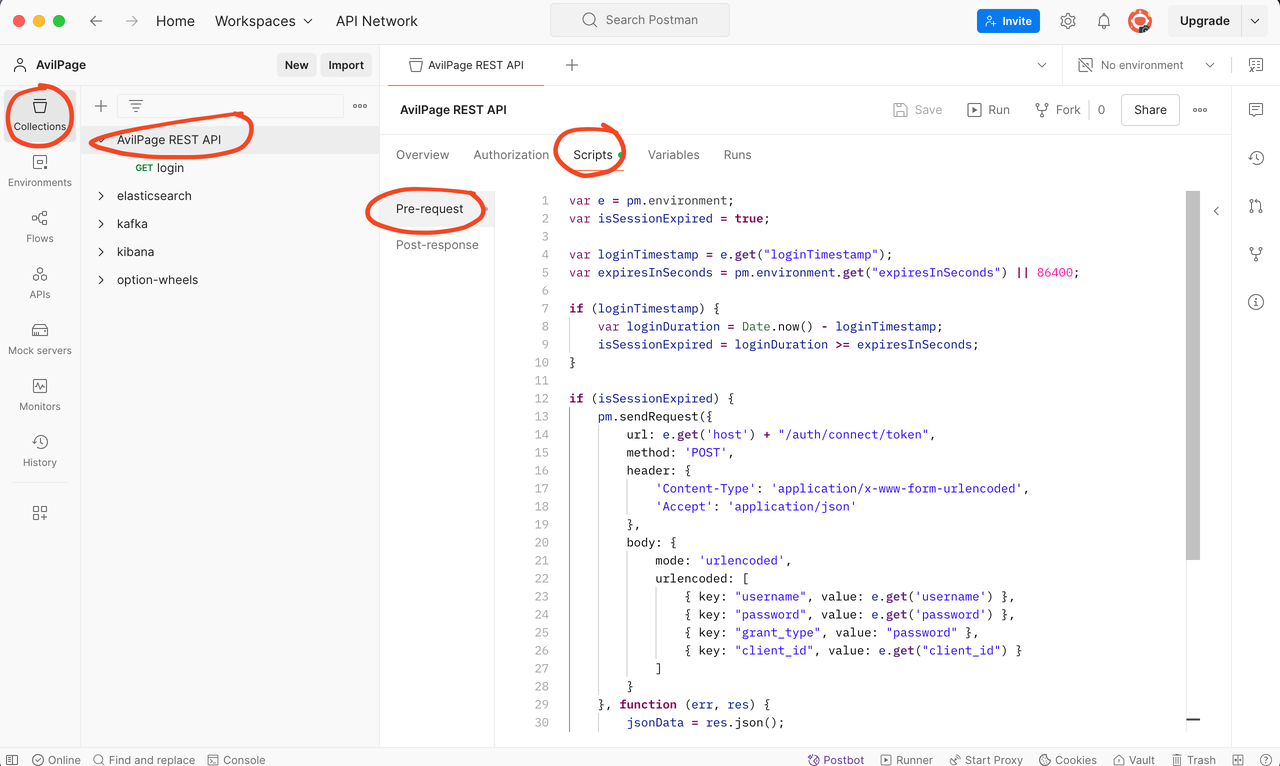
Most of the script is self-explanatory. The script checks if the session is expired and sends a request to the token endpoint to get a new token. The token is stored in environment variables and used in the request headers.
Conclusion
This is a one time setup for Postman collection and it saves a lot of time in the long run. The script can be modified to handle different grant types and token renewal strategies.
Need further help with this? Feel free to send a message.
