Remote Debug Docker Container with PyCharm
Problem Statement
How to debug a Python application running inside a Docker container that is launched by a third-party process using PyCharm?
Solution
- Install the
pydevd-pycharmpackage in the Docker image.
RUN pip install 'pydevd-pycharm~=222.4554.11'
- Add the following lines to the Python script that you want to debug.
import pydevd_pycharm pydevd_pycharm.settrace('host.docker.internal', port=12345, stdoutToServer=True, stderrToServer=True)
- Create a new Python Remote Debug configuration in PyCharm with the following settings.
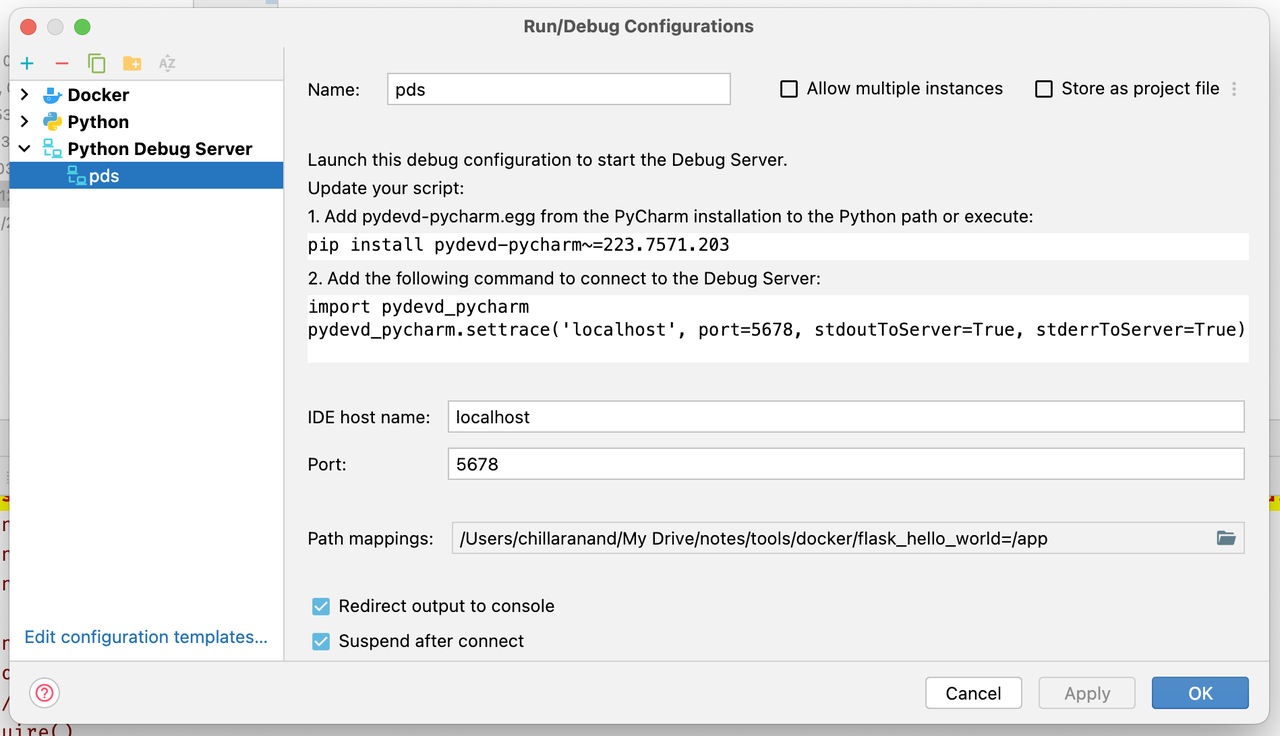
-
Run the Remote Debug configuration in PyCharm.
-
Run the Docker container with the following command or let a shell script or another package run the container.
$ docker build . -t flask_web $ docker run --rm flask_web
Explanation
The pydevd-pycharm package is a Python debugger that can be used to debug a Python application running inside a Docker container. The pydevd_pycharm.settrace() function is used to connect the debugger to the PyCharm IDE. The host.docker.internal is the hostname of the host machine from inside the Docker container. The port is the port number that is used to connect to the PyCharm IDE. The stdoutToServer and stderrToServer are used to redirect the standard output and standard error to the PyCharm IDE.
Gotchas
- You might face the following error depending on the version of the
pydevd-pycharmpackage.
Traceback (most recent call last): File "/usr/local/lib/python3.10/site-packages/flask/cli.py", line 218, in locate_app __import__(module_name) File "/app/app.py", line 5, in <module> import pydevd_pycharm File "/usr/local/lib/python3.10/site-packages/pydevd_pycharm.py", line 3, in <module> from pydevd import settrace File "/usr/local/lib/python3.10/site-packages/pydevd.py", line 41, in <module> from _pydevd_bundle import pydevd_utils File "/usr/local/lib/python3.10/site-packages/_pydevd_bundle/pydevd_utils.py", line 24, in <module> from _pydevd_asyncio_util.pydevd_asyncio_utils import eval_async_expression_in_context ModuleNotFoundError: No module named '_pydevd_asyncio_util'
There seems to be an issue with all 223.*.* versions. The solution is to use the 222.*.* version.
- You might face
ConnectionRefusederror when running the docker container.
File "/usr/local/lib/python3.10/site-packages/pydevd.py", line 1758, in _locked_settrace debugger.connect(host, port) # Note: connect can raise error. File "/usr/local/lib/python3.10/site-packages/pydevd.py", line 660, in connect s = start_client(host, port) File "/usr/local/lib/python3.10/site-packages/_pydevd_bundle/pydevd_comm.py", line 463, in start_client s.connect((host, port)) ConnectionRefusedError: [Errno 111] Connection refused
Ensure that you have started the Remote Debug configuration in PyCharm before running the docker container.
Need further help with this? Feel free to send a message.
