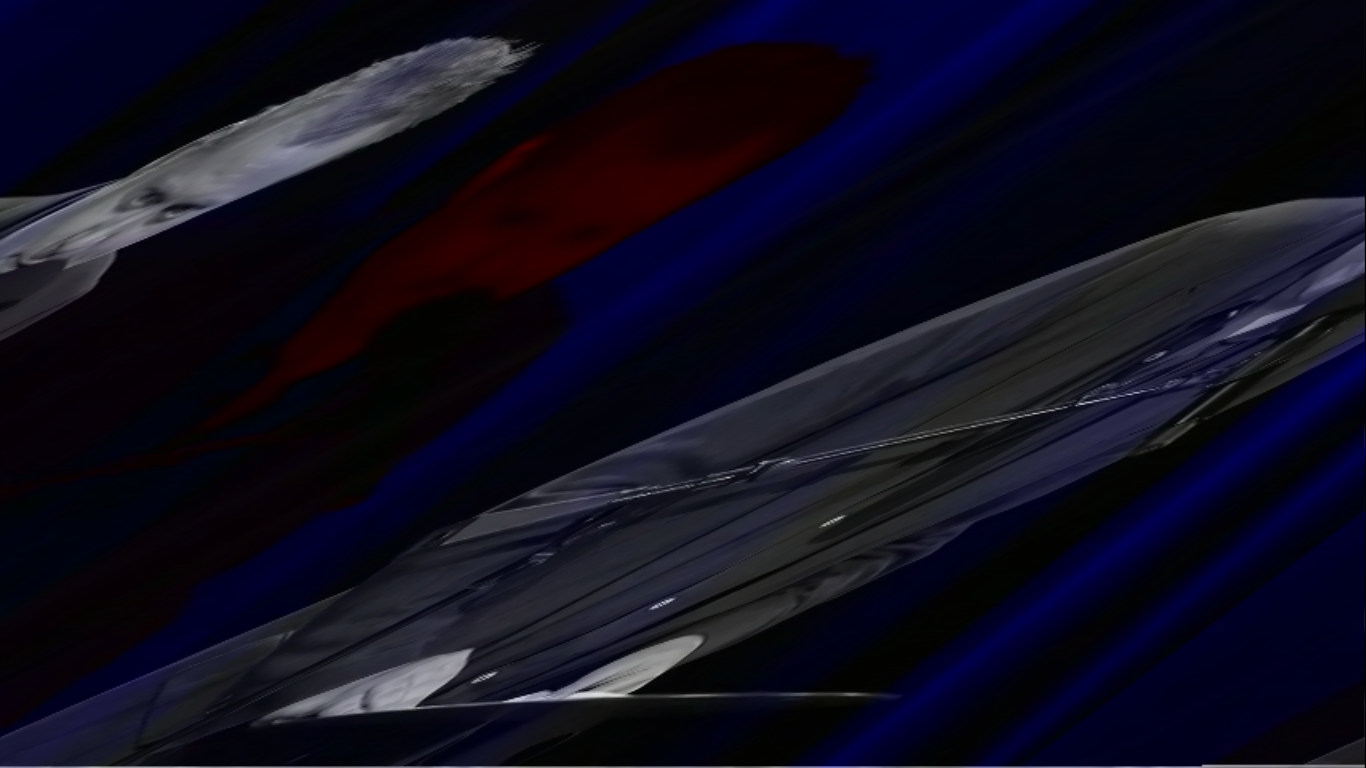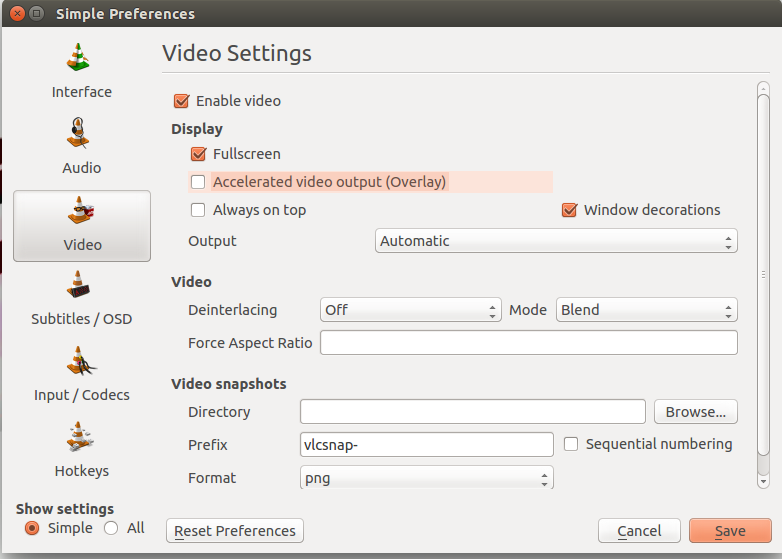How To Fix Washedout Colors In VLC Media Player?
Have you ever played a video on VLC or any other media player and seen this type of washed out colors or distorted video like these??
To get rid of this problem, just open preferences from the Tools menu. Uncheck "Accelerated video output" from the video settings.
If you are using and old version of VLC, you might have an option to "Skip frames", you can select that option.
Save your preferences and restart the VLC player. Now you can enjoy your videos. If the problem still persists make sure you have installed all your
video drivers.
Need further help with this? Feel free to send a message.