How Dart, Flutter Stateful Hot Reload Work? - Part 1
This will be a series of articles on exploring the internals of Dart & Flutter stateful hot reload. In the first article, lets write a simple dart program to see stateful hot reload in action. Then lets delve into details on what is happening.
Stateful Hot Reload
import 'dart:async'; int total = 0; void adder(_) { int delta = 2; total += delta; print("Total is $total. Adding $delta"); } void main() { Timer.periodic(Duration(seconds: 2), adder); }
In the above program1, we are using a Timer.periodic2 to create a timer which calls adder function every 2 seconds.
We can run this program from command line using
$ dart --observe hot_reload.dart Observatory listening on http://127.0.0.1:8181/d42KmW4LknU=/ Total is 2. Adding 2 Total is 4. Adding 2 Total is 6. Adding 2 Total is 8. Adding 2 ...
This will start executing the program and will provide a link to observatory3, a tool to profile/debug Dart applications.
As the program is executing, lets open the program in an editor, change delta from 2 to 3.
# change this # int delta = 2; # change to int delta = 3;
If we restart the program, it will start executing from the beginning and it will lose the state of the program.
$ dart --observe hot_reload.dart Observatory listening on http://127.0.0.1:8181/eoP2lpC2ZWw=/ Total is 3. Adding 3 Total is 6. Adding 3 Total is 9. Adding 3
Instead of restart, we can open the observatory link in browser, open main isolate and click on Reload Source button.
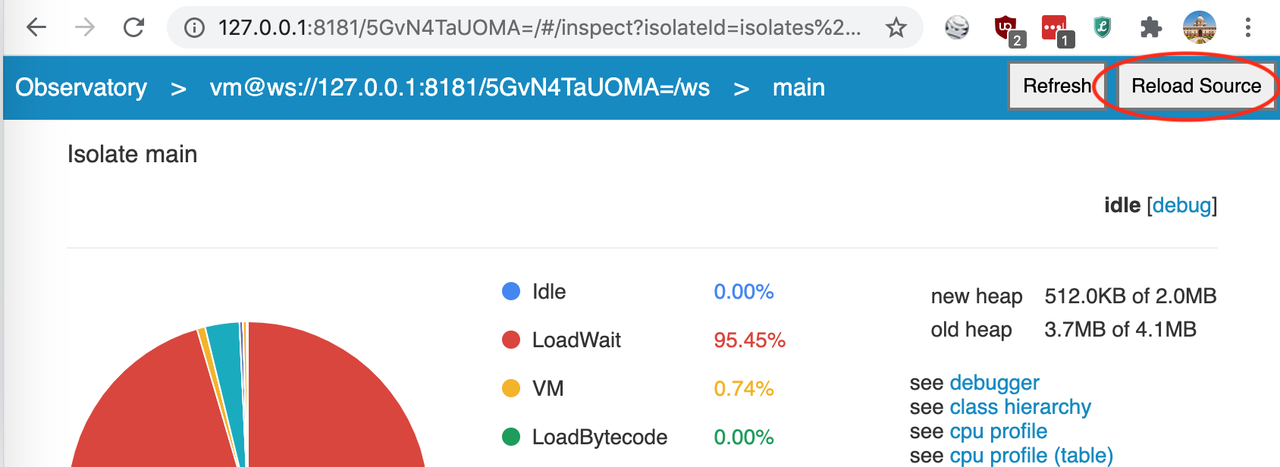
As we can see from the below output, it did a stateful hot reload and state of the program is preserved instead of starting from the beginning.
$ dart --observe hot_reload.dart Observatory listening on http://127.0.0.1:8181/n_GSAKsyr5s=/ Total is 2. Adding 2 Total is 4. Adding 2 Total is 6. Adding 2 Total is 8. Adding 2 Total is 11. Adding 3 # after hot reload Total is 14. Adding 3 Total is 17. Adding 3 Total is 20. Adding 3
During a hot reload, Dart VM will apply changes to a live program4. If the source code of a method is changed, VM will replace the methods with the new updated methods. Next time, when the program looks up for a particular method, it will find the updated method and use it.
Conclusion
In this article, we have seen how hot reload works by writing a simple program in Dart. In the upcoming articles, lets dive into the Dart VM internals, Flutter architecture and other nitty gritties of hot reload.
Need further help with this? Feel free to send a message.
