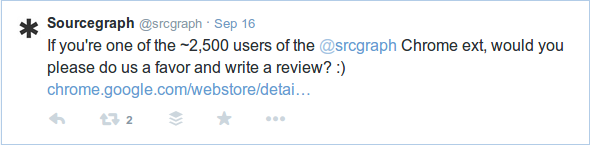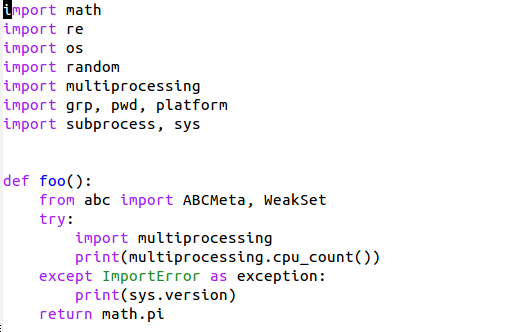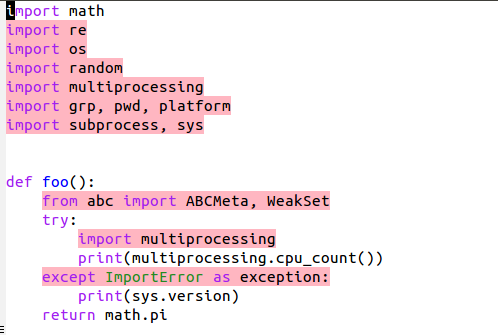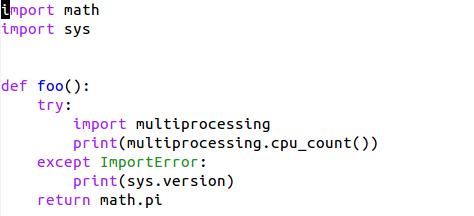If you are a (Telugu) bookworm, and you are living out of Andhra, then getting Telugu books is a huge problem. Thankfully a lot of online stores are coming forward to solve this problem. Let's look at a few sites where we can get Telugu print & e-books.
1. Digital Library of India: [Free]
Government of India is spending a crazy amounts of money to digitize public domain books. This is the best place to get telugu ebooks for free of cost. Currently there are 23,370 books in Telugu. Eventhough you won't new books there, you can find a lot of great classics.
2. Kinige:
This is the most popular site(Alexa Traffic Rank: 118,798) for buying Telugu books online. They supply both print books & e-books. The good thing about Kinige is they rent the for a period of 30 days at a reduced price. Most books are available here and is a good place to get started.
3. Logili:
One more popular (Alexa Traffic Rank: 138,459) website to buy books online. It's also has great collection. However they sell only print books but no e-books. At times when there are no print books on Kinige, this is a great alternative.
4. Flipkart:
Most of you heard of Flipkart. You can't get all telugu books here but a few. If you are a regular shopper at flipkart, you might get available books at discount price.
5. Amazon:
It is struggling & competing with other online stores in India. Here also you can find a reasonable number of telugu books are great discounts.
You can also buy telugu books at Supatha, BooksForYou, InfiBeam, EveningHour.
In addition to these sites, authors or publication houses might be running their own sites ( for example Yandamoori sells his books from his site also ), you can buy from them also.
Update:
AVKF:
Recently I came across AVKF. It also has a great collection of telugu books.